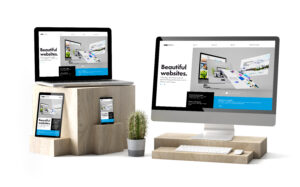Without a business listing on Google, your roofing company may as well not exist. We know that sounds a bit extreme. But most people these days search for roofing companies on Google.
If people search for a roofing company and your company doesn’t show up, how are people supposed to find you?
This phenomenon is more common than you realize in the roofing industry. If you don’t have a Google Business Profile, you’re not giving your roofing business the best chance at landing new customers.
Google’s business listings, or what’s called “Google Business Profile” or “GBP” for short, are the lifeblood of any online marketing campaign. And they’re also crucial for reputation management and visibility on the internet.
In this blog post, we’ll tell you everything you need to know about GPB and how to set up your Google Business Profile listing the right way.
What Is a Google Business Profile?
A Google Business Profile, formerly Google My Business, is a free tool that allows businesses to appear in search results on Google, Google Maps, and Google Shopping. For example, take a look at the Roofer Marketer’s Google Business Profile.
When people search for Roofer Marketers, this is what Google will show:

Setting up a Google Business Profile (GBP) for your roofing business is crucial to boost your online presence. A GBP gives potential customers an overview of your business by providing the following information:
- Company name
- Address
- Phone number
- Website
- About Us section
- Link to your Google Reviews
Why Roofers Need a Google Business Profile

How to Set Up Your Roofing Google Business Profile
1. Verification
First things first, if you don’t already have a GBP listing for your company, you need to create one and get verified. The entire process is completely free!
Head to https://www.google.com/business/ to sign up and claim your listing. You’ll need to input your company name, address, and phone number. Once you’ve put in your information, submit your profile for verification.
Google will then send a postcard with a pin number on it to your office address. Typically, this arrives in as little as three days and sometimes up to a week. Once you verify your pin number and finalize your profile, you can access your Google Business Profile dashboard.
2. Business Name
Once your business is verified and you’ve logged into your Google Business Profile, take a look around. Head to the “Info” tab on the left and begin editing your business information.
You probably already did this when you verified your GBP listing, but make sure your business name is correct.
For SEO purposes, you want your business name to match what’s on all other websites. Check sites like:
- BBB
- Directory sites
- HomeAdvisor
- Yelp
- Your local Chamber of Commerce
- Anywhere business names are displayed
If your business name doesn’t match every site it’s listed on, it can cause multiple issues down the road. Customers and prospects will be confused, and an inconsistent business name can negatively impact search engine rankings.
3. Category Selection
The category section is probably the most critical part of your GBP. If you don’t have the proper primary category, you’ll never be able to rank for local SEO roofing terms in Google Maps. It’s that simple.
If your primary service is roofing, ensure your primary business category is “Roofing Contractor.” There is no other selection for that!
If you do siding, gutters, windows, or any other contracting work, list those services in the “Additional Categories” section.
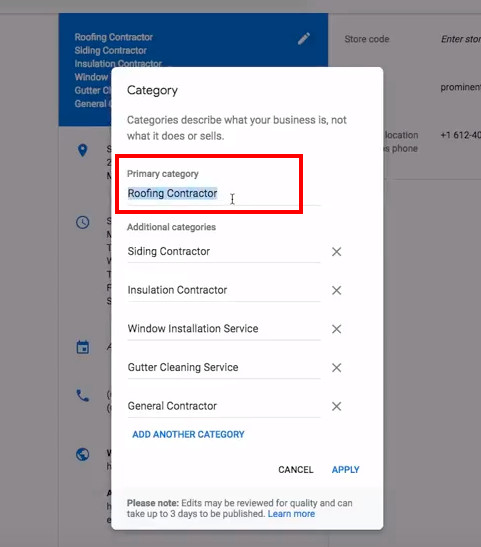
4. Service Area & Radius
The service area and radius section are crucial parts of the Google Business Profile to fill out properly. Make sure your office address is exactly as it should be across the internet.
- Mark “Yes” in the “I deliver goods and services to my customers at their location.” As a roofer, you perform your services on-site wherever your customers are.
- Set either cities or a radius where you serve. If you set a radius, make sure it’s a reasonable radius. Don’t list 100 miles if you’ve never traveled that far for a roof. Set it to something like 20 miles out.
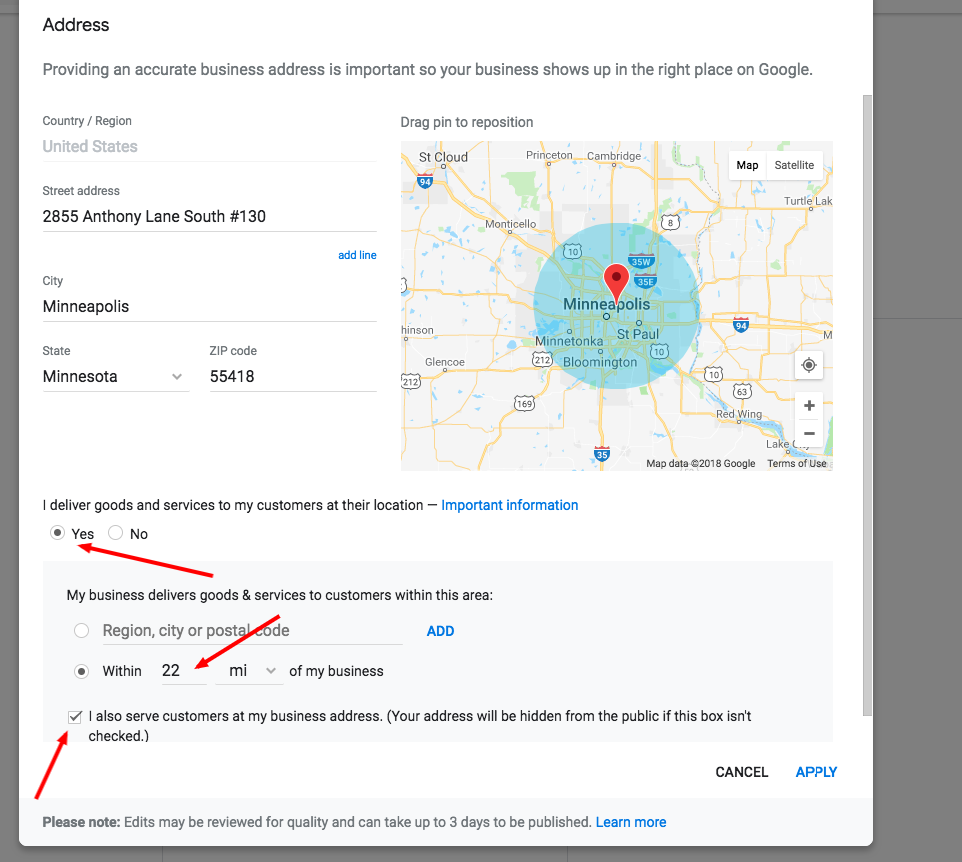
Even if your office address is a home, select the checkbox that says you serve customers at your business address.
According to our testing, this will help your roofing company’s local SEO rankings. You are less likely to appear in searches if you hide your address.
5. Hours, Phone Number, & Website
Make sure to list accurate hours for when you are open. You can cause headaches for your customers if it says you operate 24/7, but you actually close at 5 pm. Make sure you get these right.
Your phone number should be your main office line. Again, this number will be syndicated across the internet on all of your company profiles, so it needs to be right!
Make sure to put the homepage of your company website in the website box. Whether you need to include “www” at the start of your URL depends on how your website is set up.
We also recommend putting your Contact Us page or Free Estimate page in the appointment URL box so leads can easily reach you.
Be detailed in the Services section of your Google Business Profile. Separate your services into categories and subcategories. For example, “roof installation” could be a category. Subcategories could include the types of roofs you install, like “metal roof installation.”
Include a description if possible.
7. Business Description
The business description is your chance to tell prospective customers and Google what you do. What are you known for? Why do customers prefer your services?
Sell your company, but don’t be spammy in the description. Trying to stuff keywords in because you think it will help you rank better with SEO doesn’t help, guaranteed.
People researching your company will also see this at the bottom of the knowledge panel, so it’s a good opportunity to let them know who you are.
The character limit for your business description is 750 characters. Keep your description digestible so it’s easy for people to understand you and your business; you don’t need to use all of the characters available.
8. Business Photos
Photos are critical to your GBP listing. First, fill in your logo, profile photos, and cover photos. These pieces are the lifeblood of what shows up on your listing, so make sure they match your branding.
From there, you should upload as many photos as possible of the interior and exterior of your office, photos of jobs you’ve done, team members, and more.
Pro Tip: Name your photo file about what they are before uploading. If you did a roofing project in Chicago, use a file name like “clay tile roof installation in chicago.” Does this help with local SEO on Google Maps? We’ve seen ups and downs, but it definitely can’t hurt.
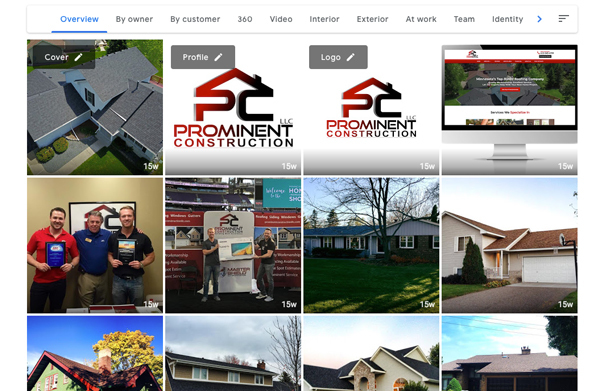
Name your photo file before uploading. If you did a roofing project in Chicago, use a file name like “clay tile roof installation in chicago.”
Does this help with local SEO on Google Maps? We’ve seen ups and downs, but it definitely can’t hurt.
How to Delete Photos on Google Business
You should keep your Google Business Profile fresh and updated. Don’t be afraid to delete and add new photos as you complete more roofing jobs.
Deleting photos on your Google Business Profile is simple. Just follow these steps:
- Go to your Google Business Profile
- Select your business and click “View profile”
- On the right panel, click your mouse in the photo area
- On the left panel, click “By owner”
- Select the photos you want to remove
- In the top right corner, select the “Delete” icon and select “Remove”
How to Change Google Business Profile Picture
As your business grows, you may need to update your profile picture or cover photo on your Google Business Profile.
Here’s how to change a business profile picture on Google:
- In your GBP, select “Edit profile”
- Click “Cover photo or Logo”
- Choose and upload your new photo
9. Reviews
Although this step takes time, it’s vital to build up a collection of Google reviews from previous customers. Check out our post Why Roofing Reviews Matter for additional tips on earning more Google Reviews.
Not only do reviews help customers trust you more, but Google will also display “Gold Stars” in search results for your company when people come across your roofing business in Google’s search results.
You can use Whitespark’s Google Review Generator to get a link you can email customers. This link will take them directly to the Leave a Review page.
Once you start getting reviews, make sure to reply to all of them. Yes, all of them, even negative reviews. Responding shows prospects that you’re active and care about all of your customers. It also shows Google you’re active within your GBP.
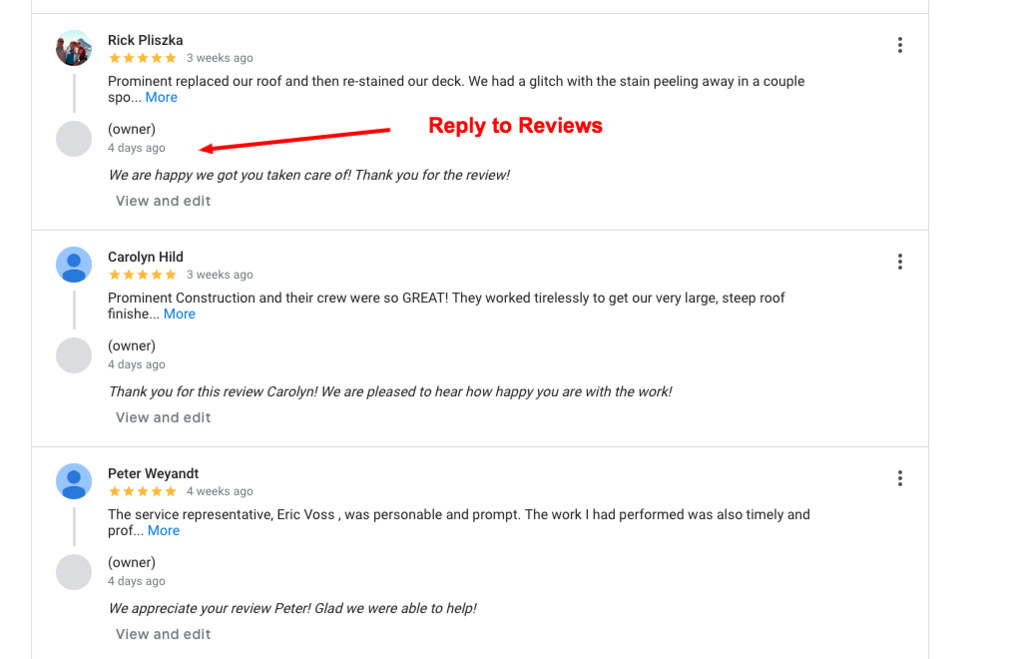
10. Google Posts
We’ve been using this feature with great success. It’s an opportunity to stand out from the pack in search results. You should use some sort of special offer in your Google posts to gain traction and get people to click to your site.
Create a new post with an image or video describing the offer (videos work better). In the headline, describe the offer. In our example below, we used “Up to $2,500 off New Roofs!” as a summer special.
Rotate offers and news in Google posts. When people find you in Google Maps, those offers will stand out upon clicking, giving you a better chance of getting that call to learn about your services.
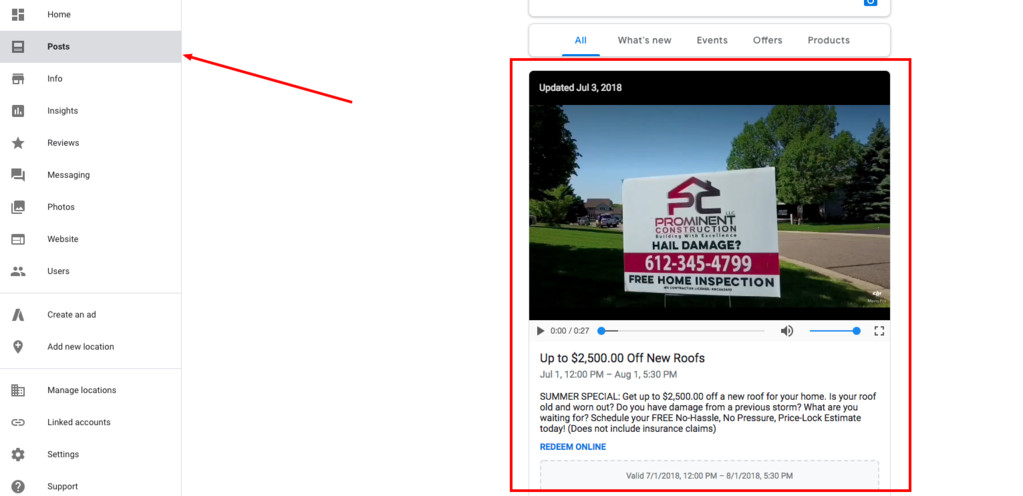
Bonus: GMB Local Extensions
If you’re running Google AdWords, you can use your optimized Google Business Profile listing to crush your competitors and easily get more leads. Learn about the one simple trick to using Google AdWords in our blog post.
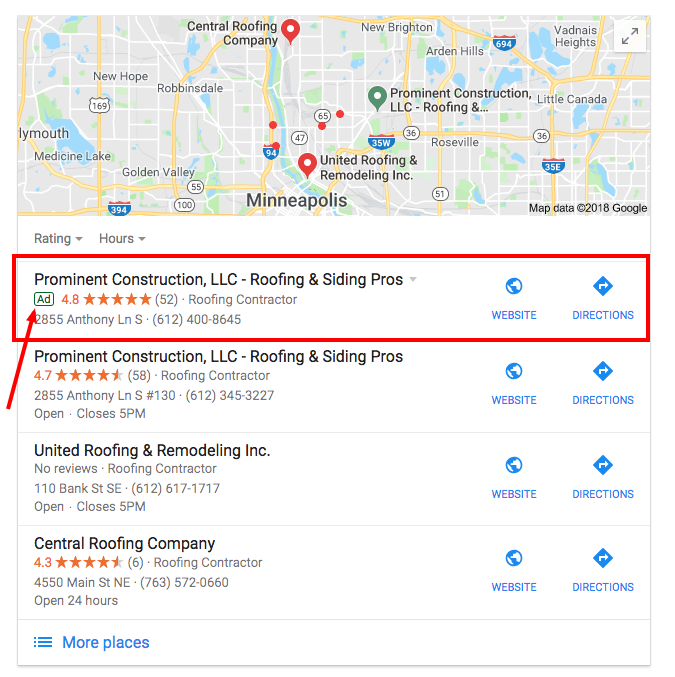
Level Up Your Roofing Marketing Strategy
A Google Business Profile helps professional roofers like you establish yourself online and expand your customer reach. Running a successful marketing strategy for your roofing company can feel like a full-time job—on top of all your other responsibilities.
With more than 15 years of digital marketing experience, the Roofer Marketers team has helped roofing professionals take control of their marketing. Book a call with Roofer Marketers today to learn more!